In today’s world, everyone loves capturing memories whether it’s a family trip, a birthday party, or a simple day spent at home. But raw videos don’t always look perfect straight from the camera. That’s where video editing comes in! If you’re searching for affordable home video editing services near you, this guide will help you find the best options without spending too much.
1. Local Freelancers
Many talented freelancers offer video editing services right from your own city. You can find them through platforms like:
- Facebook Marketplace or local groups – Search for “video editor near me” or post a request in community groups.
- Upwork and Fiverr – You can filter editors based on location and budget. Many freelancers offer great packages for short home videos, starting as low as $10–$30.
- College Students – Film or media students often take small editing projects to build their portfolios, and they usually charge less than professional studios.
2. Online Video Editing Platforms
If you don’t mind working online, websites like FlexClip, WeVideo, or Clipchamp let you upload your videos and edit them easily even if you have no experience. They also offer affordable plans where you can hire editors to do it for you. Our Portfolio
3. Local Studios or Shops
Some photography or videography shops in your area might also offer editing services. You can:
- Search on Google Maps for “video editing services near me.”
- Check reviews and ratings before visiting.
- Visit the shop with a USB or memory card containing your videos to discuss your needs and budget directly.
4. Social Media Editors
On Instagram, TikTok, and YouTube, you’ll find many editors who specialize in short and simple home videos. Send them a message with your requirements and many are open to affordable, custom offers.
Tips for Finding a Good Deal
- Compare at least three prices before choosing one.
- Always ask for a sample edit or preview clip before full payment.
- Make sure to clearly explain your style for example, do you want music, captions, or transitions?
Where can I find affordable video editors near me?
Here are some platforms where you can find affordable video editors:
- Fiverr – Connects you with freelance editors offering services at various prices.
- Upwork – A platform to hire professional video editors for short-term or long-term projects.
- Freelancer – Lets you post projects and receive bids from freelance editors.
- Bark – Helps you find local professionals and view their ratings.
- Thumbtack – Find nearby video editors and check reviews before hiring.
- Social media groups – Facebook, LinkedIn, or local community groups where freelancers advertise services.
- Local classifieds/community boards – Small studios or individual editors often list affordable services here.
Can I hire a student or beginner for video editing?
Yes, you can definitely hire a student or a beginner for video editing. Many students and beginners are eager to gain experience and build their portfolios, so they often offer their services at a lower cost compared to experienced editors. They may take a bit more time to complete projects, but they are usually enthusiastic, creative, and willing to learn. Hiring a beginner can be a great option if you have simple editing needs, like cutting clips, adding music, text, or basic effects. You can also guide them with your preferences, which helps them improve while delivering the work you want. Overall, it can be a win-win situation: you get affordable editing, and they gain valuable practice. Our Services
What should I tell my video editor before hiring them?
Here’s a simple list of things you should tell your video editor before hiring them:
- Your Goal: Explain what the video is for (YouTube, Instagram, TikTok, a personal project, etc.).
- Video Length: Tell them how long you want the final video to be.
- Style & Mood: Describe the style you want fun, serious, dramatic, educational, etc.
- Examples: Show them a few videos you like so they can understand your taste.
- Footage Details: Tell them what kind of footage you will provide (raw clips, photos, music, voiceovers).
- Editing Needs: Mention if you want special effects, transitions, text overlays, subtitles, or animations.
- Deadline: Be clear about when you need the video finished.
- Budget: Let them know your budget range upfront.
- Communication: Explain how often you want updates and how you’ll give feedback.
- Revisions: Clarify how many rounds of changes are included and how extra changes will be handled.
- Format & Quality: Specify the final format (MP4, MOV, etc.) and resolution (1080p, 4K).
- Music & Copyright: Tell them if you’ll provide music or if they need to use royalty-free tracks. Our Pricing Plan
How long does it take to get my video edited?
The time it takes to get your video edited depends on its length and complexity. A short and simple video can be ready in a few hours to a day. Longer videos or ones with special effects, transitions, or graphics might take a couple of days or more. If you need it quickly, you can ask the editor for a faster turnaround, but it may cost a bit extra.
Conclusion
You don’t need a big budget to make your home videos look professional and memorable. Whether you choose a freelancer, an online editor, or a local shop, there are plenty of affordable options near you. With a little research, you can turn your raw clips into beautiful memories worth sharing with your family and friends. Visit Our Website
Frequently Ask Questions
1. What types of videos can you edit?
We edit family events, travel videos, vlogs, weddings, home movies, and more. Just share your clips and ideas, and we’ll handle the rest.
2. How do I send you my video files?
You can upload your footage through Google Drive, Dropbox, or any secure file-sharing link. We’ll guide you through it if needed.
3. How long does editing take?
Turnaround time depends on the length and complexity of your video, but most projects are completed within 3–5 business days.
4. Can I request changes after the first edit?
Yes. We include one free round of revisions to make sure your final video looks exactly how you want it.
5. What format will my final video be in?
We deliver your video in MP4 format by default, optimized for online sharing or playback on TVs and phones.
6. How much does video editing cost?
Pricing varies by project length and editing style. Simple edits start at around $50, and we provide a custom quote before we begin.