In today’s fast-moving online world, people love watching short and snappy videos. That’s why YouTube Shorts has become so popular. It’s quick, fun, and reaches millions of viewers. But here’s the thing: creating these short videos isn’t always easy. This is where a Short Maker for YouTube comes in. It’s like your creative toolbox that helps you turn big ideas into bite-sized, engaging content. Our Portfolio
1. Saves You Time
Editing videos from scratch can take hours. A Short Maker makes the process super fast by giving you ready-made templates, drag-and-drop tools, and easy trimming options. You can make a short in minutes instead of spending the whole day editing.
2. Boosts Creativity
Sometimes, it’s hard to know where to start. A Short Maker comes with filters, effects, text styles, and music that inspire you to create something exciting. Even if you’re new to editing, these tools make your video look professional.
3. Increases Reach
YouTube Shorts are designed to go viral. When you use a Short Maker, your videos look cleaner and more eye-catching, which means more people are likely to watch, share, and subscribe to your channel.
4. Mobile-Friendly
Most Short Makers work perfectly on phones. That means you can create videos anytime, anywhere whether you’re at home, in class, or just waiting for a bus.
5. Keeps You Consistent
Success on YouTube comes from posting regularly. With a Short Maker, you can batch-create multiple videos quickly and schedule them, so your audience always has something new to watch.
Do I need editing skills to use a Short Maker?
No, you don’t necessarily need editing skills to use a Short Maker. These tools are designed to be beginner-friendly, so even if you’ve never edited a video before, you can still create professional-looking shorts with just a few clicks. Most Short Makers come with ready-made templates, drag-and-drop features, auto-captioning, and music libraries that simplify the process. However, if you do have some editing knowledge, it can help you customize your videos more creatively and stand out even more. Our Services
Are YouTube Short Makers free to use?
Yes, most YouTube Short Makers are free to use, especially the built-in one available directly in the YouTube app. You can easily record, edit, and upload short videos without paying anything. However, some third-party apps and tools also offer extra features like advanced editing, special effects, or premium templates. These apps usually have a free version with basic tools and a paid version for more professional options. So, if you just want to create simple shorts, the free options are more than enough, but if you want advanced customization, you might consider the paid upgrades.
Why should I use a Short Maker instead of editing manually?
Using a Short Maker instead of editing manually can save you a lot of time, effort, and stress. Manual editing often requires advanced skills, professional software, and hours of detailed work to cut, adjust, and polish videos. A Short Maker, on the other hand, simplifies the process by offering ready-made templates, automatic trimming, easy transitions, and built-in effects that help you create professional-looking shorts quickly. It’s especially useful if you’re a content creator who wants to stay consistent and post regularly without spending too much time on editing. This way, you can focus more on your ideas and creativity rather than getting stuck in technical editing.
Will using a Short Maker help my channel grow?
Yes, using a Short Maker can definitely help your channel grow. Short videos are quick, engaging, and easy for people to watch, which makes them more likely to go viral or get recommended by YouTube. A Short Maker saves you time by helping you create professional-looking videos without needing advanced editing skills. Since YouTube Shorts are getting a lot of attention right now, posting them regularly can increase your reach, bring in new viewers, and even turn casual scrollers into loyal subscribers.
Conclusion
A Short Maker for YouTube is not just a tool, it’s your creative partner. It helps you save time, stay consistent, and make professional-looking videos without stress. If you’re a creator who wants to grow faster, connect with more people, and have fun while doing it, then a Short Maker is essential for you. Contact Us
Frequently Ask Questions
1. What is a YouTube Shorts Maker?
A YouTube Shorts Maker is a tool that helps you create short, vertical videos quickly with editing, trimming, and music features.
2. Do I need editing skills to use a YouTube Shorts Maker?
No. Most YouTube Shorts Makers are designed for beginners with simple, drag-and-drop tools.
3. Can I add music and text to my Shorts?
Yes. You can add background music, captions, and text overlays to make your Shorts engaging.
4. Is a YouTube Shorts Maker free to use?
Many tools offer free plans with basic features, while premium versions unlock advanced editing options.
5. What’s the ideal length for a YouTube Short?
YouTube Shorts should be under 60 seconds and formatted vertically (9:16 aspect ratio).
6. Will using a YouTube Shorts Maker help my channel grow?
Yes. High-quality Shorts can increase views, improve engagement, and attract new subscribers.