In today’s world, videos are everywhere on social media, YouTube, school projects, and even in businesses. But not everyone wants to spend hours learning complicated software just to edit a simple video. That’s where online video editors come in. They are fast, easy, and give you all the tools you need without any stress. But what really makes a cool online video editor the best choice? Let’s break it down.
1. Easy to Use
The best online video editors don’t confuse you with hundreds of buttons. They have a clean design where you can simply drag and drop your clips, add music, put text, and you’re done. Even if you are a beginner, you should be able to create a good-looking video in minutes.
2. No Heavy Downloads
Unlike traditional editing software, online editors work straight from your browser. That means you don’t have to fill your laptop or phone with big programs. Just open the website, upload your video, and start editing. It’s that simple.
3. Saves Time
A cool video editor online comes with ready-made templates, filters, and effects. So, instead of starting from scratch, you can pick a style you like and edit quickly. This is perfect if you need videos for social media or business where speed matters.
4. Works Anywhere
One of the biggest benefits is that you can use it anywhere—on your laptop, tablet, or even your phone. You don’t need a powerful computer to get professional-looking results. Our Services
5. Affordable (Sometimes Free!)
Many online editors are free or cost much less than professional software. This makes them a great choice for students, small business owners, or anyone who wants to make videos without spending too much.
Why should I use an online video editor instead of downloading software?
Using an online video editor is often easier and more convenient than downloading software. You don’t need to install anything on your computer, which saves time and storage space. Online editors can be used from any device with internet access, so you can work on your videos anywhere, even if you switch between a laptop, tablet, or phone. They are also updated automatically, so you always get the latest features without worrying about downloads or updates. Plus, most online editors are designed to be simple, making them beginner-friendly while still offering professional tools.
Do I need a powerful computer to use an online video editor?
No, you don’t need a powerful computer to use an online video editor. Most online video editors work directly in your web browser, so they don’t depend too much on your computer’s speed or memory. As long as you have a stable internet connection, you can easily upload, edit, and export videos without needing expensive hardware. This makes them a good choice for people who want to edit videos smoothly even on regular laptops or computers.
Can I make professional-looking videos with an online editor?
Yes, you can make professional-looking videos with an online editor. Most online editors are designed to be simple and easy to use, even if you don’t have much experience. They come with ready-made templates, filters, text styles, and music options that help your video look polished. You don’t need to download heavy software or spend hours learning complicated tools. With just a few clicks, you can cut, add effects, and arrange your clips to create videos that look good enough for social media, school projects, or even business use.
Conclusion
A cool video editor online is the best choice because it makes video editing simple, fast, and fun. You don’t need to be a pro or spend a lot of money. With just a few clicks, you can create something that looks polished and professional ready to share with the world. Contact Us
Frequently Ask Questions
1. Do I need to download software to use it?
No, it works directly in your browser.
2. Can I edit videos for free?
Yes, basic editing features are free, with premium options available.
3. What formats does it support?
Most common formats like MP4, MOV, AVI, and more.
4. Can I add text, music, and effects?
Yes, you can easily add text, background music, filters, and effects.
5. Is it beginner-friendly?
Yes, it’s designed for both beginners and experienced editors.
6. Can I export in HD or 4K?
Yes, depending on your plan, you can export videos in HD and even 4K.