In today’s world, video is everywhere from TikTok and Instagram reels to YouTube vlogs and even business presentations. But behind every smooth, engaging video is something called clip editing. So, what does that mean, and why is it so important? Let’s break it down in easy words.
What Is Clip Editing?
Clip editing is the process of cutting, trimming, and arranging video clips to create a polished final video. Think of it like putting together a puzzle: you have different small pieces (clips), and you arrange them in the right order, remove the unnecessary parts, and sometimes add effects, music, or text to make the video flow smoothly.
For example, if you record a 10-minute video but only 3 minutes are useful, clip editing helps you pick out the best parts and cut the rest. Short Video Editing
Why Is Clip Editing Important?
- Keeps the Audience Hooked
Online viewers have short attention spans. If your video is too long or has boring moments, people will quickly scroll away. Clip editing helps remove those dull parts so your video is sharp and to the point. - Makes Your Message Clear
Editing helps highlight the most important parts of your content. It allows you to arrange your clips in a way that tells a story and delivers your message without confusion. - Adds Professional Touch
A raw, unedited video often looks messy. Clip editing makes it look smooth, professional, and enjoyable to watch. Even simple edits like transitions, background music, or subtitles can make a huge difference. - Saves Time for Viewers
No one wants to watch unnecessary pauses, repeated lines, or mistakes. Editing trims out all the extra stuff, so viewers get the best content in less time. - Boosts Engagement
Engaging videos are more likely to get likes, shares, and comments. Good editing keeps people watching till the end and maybe even replaying your video!
Is clip editing only for professionals?
No, clip editing is not only for professionals. While skilled editors often use it to polish movies, ads, or high-quality content, anyone creating videos can benefit from clip editing. Whether you’re a student making a presentation, a beginner YouTuber, or someone sharing short clips on social media, basic editing helps your video look cleaner, more engaging, and easier to follow. Modern apps and tools make the process simple, so you don’t need advanced training to get started. In short, clip editing is for everyone who wants their videos to leave a better impression. Our Services
What tools can I use for clip editing?
For clip editing, there are plenty of easy-to-use tools depending on your skill level and needs. Beginners often start with free options like iMovie (for Mac users) or Windows Video Editor, which are simple and great for trimming, cutting, and adding basic effects. If you want more control, Filmora and Movavi offer beginner-friendly features with extra transitions, filters, and music options. For advanced editing, professionals often use Adobe Premiere Pro, Final Cut Pro, or DaVinci Resolve, which allow detailed control over color grading, sound design, and high-quality effects. There are also mobile apps like CapCut and InShot that make it easy to edit short clips directly on your phone. The best tool depends on whether you need quick edits, professional-level production, or something in between. Portfolio
Does clip editing take a lot of time?
Clip editing can take a lot of time depending on the length of the video and the level of detail you want to add. Simple edits, like trimming unwanted parts or adjusting sound, can be done fairly quickly. But if you’re adding effects, transitions, subtitles, or syncing music perfectly, it can become time-consuming. The more creative and polished you want your video to look, the more effort and time it usually requires. However, with practice and the right tools, the process becomes faster and easier.
Conclusion
Clip editing is more than just cutting and trimming; it’s about shaping your raw video into something meaningful, entertaining, and professional. Whether you’re a content creator, student, or business owner. Contact Us
Frequently Ask Questions
1. What is clip editing?
Clip editing is the process of trimming, cutting, merging, and enhancing video clips to create a polished final video.
2. Which software is best for clip editing?
Popular options include Adobe Premiere Pro, Final Cut Pro, DaVinci Resolve, and beginner tools like iMovie or Filmora.
3. Can I edit clips on my phone?
Yes, mobile apps like CapCut, InShot, and Kinemaster allow quick editing on smartphones.
4. What skills are needed for clip editing?
Basic skills include cutting, trimming, adding transitions, syncing audio, and color correction.
5. How long does it take to edit a clip?
It depends on the clip’s length and complexity—simple edits take minutes, while advanced projects may take hours.
6. Do professional editors add effects and sound?
Yes, professional clip editing often includes effects, sound design, voiceovers, and motion graphics for better quality.