Creating high-quality video content is no longer just an advantage—it’s an expectation. Whether you’re a content creator, social media marketer, entrepreneur, or educator, producing polished, engaging videos can significantly elevate your brand and message. But the quality of your video doesn’t depend on your camera alone—it’s the editing that brings everything together. That’s where video editing programs come in.
The right video editing software gives you creative control, professional effects, and efficient workflows to turn raw footage into compelling stories. With dozens of options available, from beginner-friendly platforms to industry-standard tools, it’s important to choose the one that suits your needs, style, and skill level.
Let’s explore some of the top video editing programs trusted by creators around the world, and how you can use them to enhance your content like a pro.
Adobe Premiere Pro
Adobe Premiere Pro is the gold standard of professional video editing. Trusted by Hollywood editors, YouTubers, and commercial agencies alike, it offers an unmatched suite of features, from multi-camera editing to advanced color grading and audio mixing.
One of its biggest strengths is its seamless integration with other Adobe Creative Cloud apps like After Effects and Audition. This means you can animate titles, enhance audio, and add motion graphics with ease. The interface is customizable, the export options are extensive, and it handles everything from short social clips to full-length documentaries.
While it’s subscription-based and requires a bit of a learning curve, Premiere Pro is ideal for creators ready to take their editing to the next level.
Final Cut Pro
Exclusive to macOS users, Final Cut Pro is a powerful and fast editing program with a sleek interface. It’s known for its magnetic timeline, intuitive drag-and-drop functionality, and blazing-fast rendering—especially on newer M1 and M2 Macs.
Final Cut Pro supports 360-degree editing, HDR, and multicam projects. The one-time payment model is appealing to many creators who prefer not to deal with monthly subscriptions. It also integrates well with other Apple tools and services.
If you’re a Mac user looking for a professional, non-linear editing platform with great performance and flexibility, Final Cut Pro is a top contender.
DaVinci Resolve
DaVinci Resolve is a powerhouse editing suite that combines professional-level video editing, color correction, visual effects, and audio post-production into one application. It’s especially favored in the film and TV industry for its unmatched color grading capabilities.
The free version of Resolve is extremely generous, including most of the features a solo creator would need. For advanced users, the Studio version adds tools like noise reduction, 3D video editing, and AI-driven enhancements.
DaVinci Resolve is perfect for creators who want cinematic control over every frame and who are serious about storytelling and visual quality.
VEGAS Pro
Formerly known as Sony Vegas, VEGAS Pro is a versatile video editing platform geared toward creators who want fast, efficient editing without sacrificing features. It offers a clean interface, supports HDR, multicam editing, and GPU acceleration for faster rendering.
VEGAS Pro also has powerful audio editing tools and a rich set of effects and transitions. Its timeline is straightforward, making it easy for users transitioning from beginner software to professional tools.
With both subscription and one-time purchase options, VEGAS Pro is a great fit for YouTubers, vloggers, and business content creators who want flexibility and performance.
HitFilm
HitFilm combines video editing and visual effects into a single software, making it ideal for creators who want to add cinematic flair to their projects. It includes features like particle effects, 3D compositing, green screen editing, and customizable templates.
HitFilm has both free and paid versions. The free version includes robust editing tools, while the Pro version unlocks advanced effects and plugins. If you’re into creating action-packed videos, music videos, or short films with creative effects, HitFilm is worth exploring.
Its active creator community and online tutorials also make learning the software accessible, even for beginners.
iMovie
For Apple users who are just starting out, iMovie is an excellent beginner-friendly editing tool. It comes pre-installed on macOS and iOS devices and supports 4K editing, simple transitions, and templates for trailers or storyboards.
While it lacks the advanced features of professional software, iMovie is intuitive and fast, making it ideal for simple YouTube videos, school projects, or social media clips. Many professional editors start with iMovie before graduating to Final Cut or Premiere.
If you’re new to video editing and using a Mac, iMovie is the perfect place to start.
Canva Video Editor
While known primarily as a design tool, Canva’s video editor is gaining popularity for its simplicity and effectiveness. Ideal for creating short-form content, marketing videos, and social media reels, Canva offers drag-and-drop editing, animated text, transitions, and audio tracks.
You can easily create branded content by importing your logos, using preset templates, and exporting in platform-specific dimensions. Canva’s video editor is best suited for marketers, solopreneurs, and content creators looking for quick edits without the technical complexity.
Final Thoughts
There’s no one-size-fits-all solution when it comes to video editing software. Your choice depends on your content style, technical skills, budget, and long-term goals. Adobe Premiere Pro and Final Cut Pro offer premium features for creators who want full creative control. DaVinci Resolve is perfect for those who prioritize color grading and cinematic detail. VEGAS Pro and HitFilm provide great balance between performance and creativity, while iMovie and Canva serve as accessible options for quick and polished edits.
Still, even the best editing programs require time, practice, and creativity to master. That’s why many creators and brands turn to professional editing services when they want consistent, high-quality results without doing the heavy lifting themselves.
If you’re looking to save time, reduce your production stress, and ensure your videos look and sound exceptional, consider working with Spledit. Spledit is a professional video editing service designed to help creators, businesses, and influencers transform raw footage into polished content—fast.
With flexible packages, unlimited revisions, and editors who understand the demands of modern content platforms, Spledit allows you to focus on strategy, filming, and growth—while they handle the editing magic.
Whether you’re launching a YouTube channel, managing client content, or creating ads for your brand, Spledit is the trusted partner that helps you produce content that stands out.