In today’s digital world, creators need more than a camera and creativity—they need powerful editing software that can bring their content to life. Whether you’re producing cinematic YouTube videos, social media reels, product ads, or full-length documentaries, the editing process plays a critical role in how your content is perceived. With professional video editing software, you can shape raw footage into compelling, polished stories that resonate with your audience.
But with so many tools on the market, choosing the right one can be overwhelming. Each program comes with its own strengths, workflows, and pricing models. Some are industry favorites used by Hollywood editors, while others cater to solo creators and content teams. The key is finding the software that matches your needs, budget, and style of editing.
In this post, we’ll walk you through the top five professional video editing software platforms that creators trust worldwide. Whether you’re a beginner with high ambitions or an experienced editor scaling up, there’s a tool here for you.
Adobe Premiere Pro
Adobe Premiere Pro is one of the most widely used video editing platforms in the world, and for good reason. It’s powerful, feature-rich, and trusted by everyone from YouTubers to film studios.
Premiere Pro supports multi-camera editing, advanced color correction, motion graphics, and seamless integration with other Adobe tools like After Effects, Photoshop, and Audition. Its intuitive timeline and flexibility make it ideal for short-form and long-form projects alike.
The software supports virtually every video format, includes excellent tools for audio mixing, and is constantly updated with new features, including AI tools like Auto Reframe and Scene Edit Detection.
However, there’s a learning curve, and the subscription model (Adobe Creative Cloud) may be pricey for some beginners. But if you’re serious about video editing and want a professional-grade toolkit, Premiere Pro is hard to beat.
Final Cut Pro
Apple’s Final Cut Pro is another heavyweight in the editing world, especially among Mac users. It offers magnetic timeline editing, 360-degree video support, high-end color grading, and blazing-fast rendering speeds, thanks to Apple’s Metal engine and M-series chip optimization.
Final Cut Pro is known for its sleek interface and drag-and-drop simplicity, which makes it more beginner-friendly than Premiere, while still offering advanced tools like multicam editing, motion tracking, and HDR support.
It’s a one-time purchase (no subscription), which many creators appreciate. The only limitation? It’s Mac-only—so Windows users are out of luck.
If you’re a creator using Mac and want fast, professional-level results without recurring fees, Final Cut Pro is a top-tier choice.
DaVinci Resolve
DaVinci Resolve has quickly risen through the ranks to become one of the most respected editing suites available. Developed by Blackmagic Design, Resolve combines four professional tools into one platform: editing, color correction, audio post-production, and visual effects.
While the interface can be intimidating at first, Resolve’s capabilities are unmatched—especially when it comes to color grading. Its node-based color system is used on everything from YouTube videos to Hollywood blockbusters.
The best part? There’s a free version that includes most of the core features. The Studio version, which adds advanced effects and 4K+ rendering, is a one-time purchase.
For creators looking to grow into cinematic-level editing and precision, DaVinci Resolve is a no-brainer.
Avid Media Composer
Avid Media Composer is the industry standard in television and film editing. If you’ve ever watched a blockbuster movie or binge-worthy series on Netflix, chances are it was cut using Avid.
This software is built for long-form storytelling, collaborative workflows, and complex media management. It’s ideal for editors working on documentaries, scripted content, or multi-camera productions.
Avid isn’t as intuitive as Premiere or Final Cut, and it does require some training. But for creators aiming to break into the professional production space—or those collaborating with larger teams—it’s one of the best options available.
Avid now offers a free version called Media Composer First, which is limited but perfect for learning the software.
VEGAS Pro
VEGAS Pro is a long-standing video editing software that’s evolved into a powerful platform for creators and professionals alike. Known for its intuitive timeline editing and fast rendering speeds, VEGAS Pro supports 4K editing, motion tracking, GPU acceleration, and built-in audio tools.
It also includes a large library of effects, transitions, and templates, making it ideal for YouTubers, marketers, and indie filmmakers who want quick turnaround without sacrificing quality.
VEGAS Pro offers both subscription and one-time payment models, giving users flexibility based on their budget. While it’s Windows-only, it remains a favorite among creators who want powerful editing capabilities in a straightforward interface.
Final Thoughts
Choosing the right professional video editing software depends on your goals, technical comfort, and the type of content you create. If you’re aiming for integration with other design tools and industry-standard flexibility, Adobe Premiere Pro is a solid pick. Mac users who prioritize speed and a one-time purchase will love Final Cut Pro. For cinematic color control and advanced capabilities, DaVinci Resolve offers incredible value—even in the free version.
Avid Media Composer is perfect for creators stepping into large-scale productions or collaborative workspaces, while VEGAS Pro provides a great balance of speed, power, and accessibility—especially for PC users.
But even with the best software, editing can be time-consuming and creatively draining—especially when you’re managing multiple roles as a content creator. If you’re looking for studio-quality results without doing all the heavy lifting yourself, that’s where Spledit comes in.
Spledit is a professional video editing service designed for creators, influencers, businesses, and educators. Whether you need YouTube video edits, promo reels, ad content, or entire podcast episodes polished and ready to post, Spledit’s expert editors help bring your vision to life with precision, creativity, and quick turnaround times.
With affordable packages, unlimited revisions, and a collaborative process, Spledit helps you focus on shooting and storytelling—while they take care of the edit.
Great videos start with great editing. Whether you do it yourself or get help from pros like Spledit, having the right tools in your arsenal is what turns ideas into impact.