Video is no longer a luxury in digital marketing—it’s a necessity. Whether you’re a content creator, brand owner, online educator, or social media manager, video is one of the most powerful tools to inform, entertain, and convert your audience. But with the internet flooded with videos every second, the real challenge isn’t just creating videos—it’s creating videos that stand out.
If you want your videos to rise above the noise, you need the right tools and a smart content strategy. In this blog, we’ll break down the top tools for online video creation, share practical tips to make your videos more engaging, and explain how professional editing services like Spledit can elevate your content.
Why Video Matters More Than Ever
Online video has become the dominant form of content across all platforms. According to recent studies, over 80% of internet traffic is video-related. Audiences retain 95% of a message when delivered via video, compared to just 10% when reading it in text.
From TikTok and YouTube to Instagram Reels and Facebook Ads, videos generate higher engagement, better conversions, and stronger brand recall. But with high engagement comes high competition. That’s why knowing how to produce and polish your content effectively is essential.
Essential Tools for Online Video Creation
Creating standout videos doesn’t mean spending a fortune on expensive software. There are powerful, easy-to-use tools available online—many of them free or budget-friendly.
CapCut Online
CapCut is a browser-based tool packed with features like auto-subtitles, motion effects, filters, and background removal. It’s a favorite among TikTok and Instagram creators thanks to its simplicity and trendy templates.
Canva Video Editor
Best known for graphic design, Canva now offers an intuitive video editor. With drag-and-drop tools, prebuilt layouts, animated text, and music integration, it’s great for social media and branded content.
Clipchamp
Owned by Microsoft, Clipchamp supports screen and webcam recording, timeline editing, voiceovers, and quick exports. It’s ideal for creators producing tutorials, demos, or presentations.
InVideo
This is a powerful tool for marketers and entrepreneurs. It allows you to convert scripts into videos, customize templates, and use AI voiceovers. It’s designed to help businesses create promotional and explainer videos fast.
FlexClip
Perfect for beginners, FlexClip offers a clean interface and lots of ready-made templates. You can quickly trim, combine clips, add transitions, and include background music.
Kapwing
Kapwing supports collaborative editing, meme generation, subtitling, resizing, and AI-powered enhancements. It’s a great tool for teams or social media managers who need fast turnaround.
All of these tools allow you to create videos directly in your browser—no downloads needed. They offer a mix of free and paid options, so you can choose what fits your budget and workflow.
Tips to Make Your Videos Stand Out
Even the best tools won’t help if your video content isn’t engaging. Here are some tried-and-tested strategies to grab attention and keep viewers watching:
Start Strong
Hook your audience in the first 3–5 seconds. Use bold visuals, questions, or surprising facts to stop the scroll.
Keep It Short and Focused
Short-form content is more likely to be watched to the end. Stick to one clear message per video. If your content is longer, break it into digestible chapters or clips.
Add Captions and Subtitles
Many users watch videos on mute, especially on mobile. Captions not only improve accessibility but also boost engagement.
Use Clean, Consistent Branding
Make sure your videos reflect your brand identity—colors, logos, fonts, and tone of voice should be consistent. Canva and InVideo make this easy with brand kit integrations.
Include a Call to Action
What do you want viewers to do after watching? Like, comment, subscribe, share, visit a link? Always end with a clear, compelling CTA.
Optimize for Platforms
Each platform has its own format and algorithm. Vertical for TikTok and Instagram Reels, square for Facebook, horizontal for YouTube. Export your videos in the right dimensions for maximum impact.
Edit Like a Pro
Clean cuts, smooth transitions, appropriate music, and polished visuals make a huge difference. The more professional your video looks, the more likely people are to watch and trust your content.
The Power of Professional Editing
While DIY editing tools are fantastic, sometimes you just don’t have the time—or the result doesn’t quite match your vision. That’s when professional editing can make a big impact.
Editing isn’t just about trimming clips and adding effects. It’s about storytelling, pacing, emotion, and flow. When done right, a well-edited video can elevate your message, reinforce your brand, and connect with your audience on a deeper level.
Final Thoughts
Online video creation is no longer reserved for professionals with big budgets. With today’s powerful tools, anyone can start producing high-quality video content from home, the office, or on the go. Whether you’re aiming to build a personal brand, promote a product, teach a skill, or grow your audience, video gives you the most effective platform to make your voice heard.
Use tools like CapCut, Canva, Clipchamp, or InVideo to bring your ideas to life. Follow the best practices for grabbing attention, retaining viewers, and delivering value in every frame.
And when you’re ready to take your content to the next level, consider working with a professional editing service like Spledit. Spledit provides expert video editing services tailored to creators, marketers, educators, and businesses. Whether you’re editing a YouTube series, a webinar, an Instagram campaign, or a promotional reel, Spledit helps you turn raw footage into polished, high-performing videos—quickly and affordably.
With the right tools and the right team behind you, your content won’t just compete—it’ll stand out.