YouTube Shorts are everywhere right now, and if you want your videos to stand out, good editing is key. But with so many editing tools and apps out there, it can feel a little overwhelming to pick the right one. Don’t worry I’ll break it down in easy words so you can figure out what works best for you.
1. Think About Your Skill Level
If you’re just starting, you’ll want an editor that’s simple and user-friendly. Find apps that offer one-tap effects, pre-made templates, and drag-and-drop functionality. But if you already know a bit about editing, you might prefer a tool that gives you more advanced options like transitions, filters, and color grading.
2. Look at the Features
Ask yourself: what do you really need? For Shorts, the most useful features are:
- Text & captions to grab attention
- Music & sound effects to keep it fun
- Transitions for smooth flow
- Templates to save time
- Export in vertical format (9:16) for YouTube Shorts
3. Check the Price
Some editors are free, but they may have watermarks or limited features. Paid editors often give you full access and better tools. Decide what fits your budget sometimes spending a little extra saves you a lot of time.
4. Make Sure It Works on Your Device
If you’re editing on your phone, you’ll want a mobile-friendly app like CapCut, InShot, or VN. If you prefer a computer, programs like Adobe Premiere Pro, Final Cut, or Filmora might be a better choice.
5. Read Reviews and Try It Out
Before you settle on one editor, check reviews or even watch YouTube tutorials about it. Most apps offer free versions or trials, so test them and see which one feels comfortable for you.
What Do YouTubers Use To Edit Shorts?
Most YouTubers use simple yet powerful editing tools to create Shorts, since the videos are short and fast-paced. Popular options include mobile apps like CapCut, InShot, and VN Video Editor, which are free and easy to use, making them perfect for quick edits, adding music, captions, and effects. Some creators prefer professional software like Adobe Premiere Pro or Final Cut Pro for more polished results, especially if they already edit long-form content. YouTube also has its own built-in Shorts editor that lets creators trim clips, add music from its library, and upload directly. The choice usually depends on the creator’s style, budget, and how much time they want to spend editing. Our Services
How To Do Editing For YouTubers Shorts?
Editing YouTube Shorts is all about keeping things simple, fast, and engaging. Since Shorts are short-form videos (under 60 seconds), focus on grabbing attention in the first few seconds with a hook, like a bold text, sound effect, or eye-catching clip. Use quick cuts to remove unnecessary pauses, add background music that matches the vibe, and include captions because many viewers watch without sound. You can also use transitions, filters, or stickers to make the video more fun, but don’t overdo it clarity matters most. Finally, ensure your video is vertical (9:16 ratio) and optimized for mobile since most people watch Shorts on their phones. This way, your edits will keep viewers watching till the end.
How do I know if an editor is right for me?
You’ll know if an editor is right for you when their style, skills, and way of working match what you’re looking for. A good editor should understand your vision, communicate clearly, and be open to feedback without making you feel uncomfortable. They should also have a portfolio or past work that shows they can handle the type of content you want. If you feel confident that they can improve your work while still keeping your voice and ideas intact, then that’s a strong sign the editor is a good fit for you. Our Portfolio
Conclusion
Your objectives, financial constraints, and degree of expertise will all influence which YouTube Shorts editor is best for you. If you just want quick and easy edits, go for beginner-friendly apps. If you want to take your content to the next level, invest in a more professional editor. The most important thing? Pick one that makes editing fun for you because that’s when the best Shorts are made.
Frequently Ask Questions
1. What kind of videos can you edit?
I edit shorts, vlogs, promos, ads, tutorials, and social media content.
2. Do you add captions, effects, and music?
Yes, I can include captions, transitions, effects, and background music.
3. How fast can you deliver an edited video?
Most edits are delivered within 24–72 hours, depending on length and detail.
4. Can you work with phone footage?
Yes, I edit footage from phones, cameras, or screen recordings.
5. Will the video match my style?
Definitely. I adjust colors, fonts, and pacing to match your brand or personal vibe.
6. How many revisions are included?
I usually offer 2–3 revisions so the final cut feels just right.