When you watch a high-quality video whether it’s a movie, an ad, or a YouTube vlog it’s easy to forget how much effort goes on behind the scenes. One of the most important steps is video editing. But have you ever wondered how professionals decide which video editor (software or tool) they should use for their work? Let’s break it down in simple words.
1. Ease of Use
Even professionals don’t want to waste time on confusing tools. They usually pick video editors that have a clean design, simple menus, and quick shortcuts. A good editor helps them focus on creativity instead of struggling with the software. Our Portfolio
2. Features and Tools
Every professional checks if the software has the tools they need. For example, some need advanced color correction, others need smooth transitions, audio editing, or support for 4K and 8K videos. The “best” editor is often the one that gives them all the features for their specific type of work.
3. Speed and Performance
Imagine editing a long video and waiting forever for it to render. No professional likes that. They prefer software that works smoothly on their computer and exports videos fast without crashing.
4. Compatibility
Professionals also think about whether the editor works well with other apps they use. For instance, does it connect easily with Photoshop, After Effects, or music editing tools? If it blends into their workflow, it’s a big plus.
5. Community and Support
If they get stuck, professionals want help fast. That’s why they often choose editors that have strong online communities, tutorials, and customer support. It saves time and stress.
6. Budget
Of course, cost matters too. Some editors are free but limited, while others have expensive subscriptions. Professionals balance between price and value; they’re happy to pay more if the editor truly boosts their productivity.
7. Industry Standard
In some fields, certain tools are considered the “norm.” For example, Hollywood editors often use Adobe Premiere Pro or Avid Media Composer. Choosing industry-standard software makes it easier to collaborate with other professionals.
What video editor do most professionals use?
Most professionals use Adobe Premiere Pro because it is powerful, flexible, and works well for almost every type of video project, from YouTube videos to full movies. It has a wide range of tools for editing, color correction, audio, and adding effects, which makes it a top choice for filmmakers and content creators. Some professionals also use Final Cut Pro (especially Mac users) because it is fast and easy to use, while others prefer DaVinci Resolve for its excellent color grading features. In the end, the best video editor depends on the person’s needs, budget, and the type of work they do. Our Services
Is free video editing software good enough for professional work?
Yes, free video editing software can be good enough for professional work, depending on the type of project you are working on. Many free editors like DaVinci Resolve, HitFilm Express, and Lightworks offer advanced tools such as color grading, special effects, and audio editing, which are often used in professional projects. However, free software may have some limits, like fewer export options, watermarks in certain cases, or a learning curve for beginners. If your work is not too heavy on high-end effects or complex editing, free tools can do the job very well. But for big projects or industry-level work, many professionals prefer paid software because it offers more features, faster performance, and better support.
Which is more important: features or ease of use?
Both features and ease of use are important, but ease of use often matters more. A product can have many advanced features, but if people find it hard or confusing to use, they may not even benefit from those features. On the other hand, a simple and user-friendly design allows people to quickly understand and enjoy the product, even if it has fewer features. Ideally, a good balance of useful features and an easy-to-use experience is best, but if you have to choose, ease of use usually wins because it directly affects how comfortable and happy people feel while using the product.
Conclusion
Professionals don’t just pick the “fanciest” video editor, they pick the one that works best for their style, needs, and budget. At the end of the day, the right tool helps them bring their creative vision to life without wasting time or energy. Contact Us
Frequently Ask Questions
1. What’s the best video editor for beginners?
iMovie and CapCut are simple, free, and great for quick edits.
2. Which video editor is best for professionals?
Adobe Premiere Pro, Final Cut Pro, and DaVinci Resolve are top choices for pro-level editing.
3. Can I use video editors on my phone?
Yes, apps like CapCut, InShot, and Adobe Premiere Rush work well on mobile.
4. Do I need a powerful computer for video editing?
For basic editing, no. But 4K or heavy effects need more RAM, storage, and a strong GPU.
5. Are there free video editors?
Yes. DaVinci Resolve, iMovie, and HitFilm Express offer free versions with solid features.
6. Which video editor is best for YouTube?
Premiere Pro, Final Cut Pro, and DaVinci Resolve are popular, but CapCut is great for quick YouTube Shorts.