If you’re looking to create videos without expensive software or subscriptions, you’re in the right place. Free video editing sites make it easy for anyone—from beginners to seasoned creators—to edit videos online using nothing more than a browser. These tools allow you to cut clips, add music, insert transitions, and export in high quality—all without downloading bulky programs or paying for licenses.
In this guide, you’ll discover the top free video editing websites available today, what features to expect, and how to choose the best one for your needs.
Why Use Free Video Editing Sites?
There are many reasons creators, marketers, students, and business owners prefer free online video editing tools:
-
No Installation Required: All editing happens in your browser.
-
Budget-Friendly: Perfect for beginners, startups, and casual users.
-
User-Friendly Interfaces: Most free editors are built for ease of use.
-
Quick Sharing: Many platforms let you publish directly to YouTube, Instagram, or TikTok.
Whether you’re making a product demo, a school project, or a viral reel, free video editing sites give you access to high-quality editing capabilities with zero cost.
Top Free Video Editing Sites in 2025
Below are some of the most reliable and feature-rich free video editing sites available right now.
1. CapCut Web
Originally popular as a mobile app, CapCut now offers a powerful online editor with drag-and-drop functionality, trending effects, text animations, filters, and music. It’s perfect for short-form content and social media videos.
Features:
-
Auto-captions and subtitles
-
Transitions, overlays, and filters
-
Templates for TikTok, Instagram Reels, and more
Ideal For: Creators, influencers, and social-first marketers
2. Canva Video Editor
Canva isn’t just for graphic design. Its online video editor is a favorite for creating clean, brand-friendly videos quickly. With access to thousands of templates, it’s especially helpful for non-editors looking for professional results.
Features:
-
Drag-and-drop interface
-
Animated text and graphics
-
Audio library with free music tracks
Ideal For: Businesses, teachers, and content marketers
3. Clipchamp (by Microsoft)
Clipchamp is now part of Microsoft and available on Windows 10 and 11. It offers real-time editing, webcam and screen recording, and simple templates for social media or business content.
Features:
-
Timeline editing with multiple layers
-
Built-in stock videos and audio
-
Direct export to YouTube and OneDrive
Ideal For: Beginners, educators, and YouTubers
4. InVideo (Free Plan)
InVideo is a template-heavy editor with one of the largest libraries of pre-made video formats. Its free plan is generous, though videos are exported with a watermark.
Features:
-
Over 5,000 customizable templates
-
Text-to-video from scripts or blogs
-
Voiceover and text animation support
Ideal For: Marketers, ad creators, and agencies
5. Kapwing
Kapwing is a versatile online video editor with tools for trimming, resizing, subtitling, and even meme-making. It also has powerful AI features like smart cut, background removal, and text-to-speech.
Features:
-
Collaboration features for teams
-
Supports various aspect ratios and formats
-
Works without an account for quick edits
Ideal For: Content creators, freelancers, and small teams
Key Features to Look For in Free Video Editing Sites
Not all free editors offer the same features. Here’s what to look for when choosing the best platform:
-
No Watermark: Some platforms allow watermark-free exports on free plans.
-
Multi-Format Export: MP4, MOV, GIF, and resolution options (720p/1080p).
-
Templates: Especially useful for social media content and ads.
-
Subtitles and Text Overlays: Essential for accessibility and engagement.
-
Transitions and Effects: Makes your video more dynamic and polished.
Use Cases for Free Video Editing Platforms
Free video editing sites are useful across different industries and use cases:
-
Social Media Content: Reels, TikToks, Shorts
-
Business Marketing Videos: Product demos, testimonial videos
-
Education: Class presentations, tutorials, video lessons
-
Personal Projects: Slideshows, vlogs, birthday greetings
For creators just getting started or users with limited time and budget, these platforms make video production more accessible than ever.
Limitations of Free Online Video Editors
While free video editing websites are incredibly useful, there are a few limitations to keep in mind:
-
Watermarks: Many platforms add branding on exported videos unless you upgrade.
-
Export Limits: Some restrict resolution (e.g., 720p max) on free plans.
-
Limited Storage: Projects may auto-delete after a certain period.
-
Feature Locking: Advanced tools like motion tracking or AI voiceovers might be premium-only.
If you find yourself running into these walls regularly, you might consider upgrading to a paid plan—or working with a professional editor.
Need Studio-Level Quality? Consider Spledit
While free tools are great for DIY content, some projects need a more polished and professional finish. That’s where Spledit comes in.
Spledit is a professional video editing service built for creators, educators, influencers, and business owners who want high-quality content—without the hassle of editing it themselves.
Why choose Spledit?
-
Professional editors with platform-specific expertise
-
Unlimited revisions until you’re happy
-
Quick turnaround and consistent branding
Whether you’re producing YouTube videos, marketing reels, or online courses, Spledit helps you look polished and save hours every week.
You shoot—Spledit edits. It’s that simple.
Final Thoughts
There’s never been a better time to create content. Free video editing sites have made it easier than ever to produce and share engaging videos—without the need for complex software or high costs. Platforms like CapCut, Canva, Clipchamp, and Kapwing empower you to make videos for social media, marketing, education, and more—all from your browser.
But if you’re ready to go beyond basic edits and focus more on your message than the timeline, Spledit offers a professional, affordable solution to bring your content to life.
Choose the tool—or team—that best fits your needs, and start creating videos that stand out.