Online videos have become the backbone of modern content—from YouTube tutorials and Instagram Reels to promotional ads and educational webinars. As creators and businesses compete for attention in crowded digital spaces, video editing tools have evolved rapidly to meet the demand. Whether you’re a solo content creator or a growing brand, understanding what online video editor tools can do (and which ones to use) is essential.
The good news? You don’t need a professional studio setup or complex software to create stunning videos. Thanks to a wide variety of editor tools available online, you can now trim, cut, merge, animate, and publish your videos directly from your browser—no downloads required.
In this guide, we’ll break down the types of editor tools available, what features to look for, and which platforms are currently leading the way in online video editing.
Why Use Online Video Editor Tools?
Traditional video editing software like Adobe Premiere Pro and Final Cut Pro are powerful, but they come with steep learning curves and high costs. Online video editor tools, on the other hand, are often free or very affordable, user-friendly, and accessible from any device with an internet connection.
They’re perfect for:
-
Content creators who need to edit videos quickly and consistently
-
Social media managers creating platform-optimized videos
-
Business owners looking to publish promo or product content
-
Educators and coaches developing video tutorials
-
Influencers managing Instagram, TikTok, or YouTube content
Online tools are designed for speed, simplicity, and convenience—especially when you’re short on time or resources.
Key Features You Should Know
Not all online editors are created equal. Depending on the platform, you’ll find a variety of tools and capabilities. Here are some of the most valuable features to look out for:
Drag-and-Drop Interface
A user-friendly interface makes all the difference, especially if you’re not an experienced editor. Look for tools that offer drag-and-drop timelines, visual previews, and real-time playback.
Pre-Made Templates
Templates can help you create social media videos, ads, intros, and slideshows in minutes. These are particularly useful if you want a professional look without starting from scratch.
Text and Animation Effects
Adding captions, animated titles, lower-thirds, and motion graphics can make your video more engaging and easier to understand.
Music and Audio Tools
Good editors include royalty-free music libraries, audio syncing, volume control, and even voiceover recording or AI-generated voice features.
Transitions and Filters
Smooth transitions and cinematic filters enhance the visual flow of your video and help maintain viewer attention.
Auto Subtitles and Captioning
With video consumption increasingly happening without sound (especially on mobile), auto-generated captions can boost accessibility and engagement.
Multi-Format Export Options
Whether you’re posting to Instagram, YouTube, Facebook, or LinkedIn, your editor should let you export in various aspect ratios and resolutions.
Cloud Storage and Collaboration
Some editors allow real-time collaboration between team members and sync projects across multiple devices via the cloud.
Top Online Editors Worth Exploring
Let’s take a look at some of the most popular and capable online video editor tools available right now:
CapCut Online
Perfect for TikTok and short-form creators. Offers AI tools, trendy transitions, and zero watermark with a free account.
Canva Video Editor
Best for branding and social media. Features drag-and-drop design elements, animation effects, and easy export to different platforms.
Clipchamp
Backed by Microsoft, it supports webcam/screen recording, multi-track editing, and social media templates.
InVideo
Ideal for marketers. Includes script-to-video AI, voiceover tools, and thousands of ready-made templates.
FlexClip
Very beginner-friendly with simple timeline editing, AI subtitles, and customizable video templates.
Kapwing
Collaboration-focused with team tools, meme templates, subtitling, and smart AI enhancements.
WeVideo
Good for educational use with cloud syncing, green screen, and a large asset library.
Each of these platforms has free tiers and paid plans depending on your needs, making it easy to get started without spending money upfront.
Choosing the Right Tool for You
The right online editor depends on your goals, content type, and how involved you want to be in the editing process.
If you’re:
-
A beginner, look for tools like Canva or FlexClip with simple UI and templates.
-
A business owner, InVideo and WeVideo offer marketing-centric tools.
-
A content creator or influencer, CapCut or Clipchamp give you trendy, fast features.
-
A collaborator or team, Kapwing is ideal for group editing.
Test out a few to see which interface and feature set match your workflow best. Most tools let you edit a few projects for free, so take advantage of that before committing.
Final Thoughts
Video editing no longer needs to be intimidating or expensive. Thanks to powerful editor tools available online, anyone—from beginners to seasoned creators—can produce compelling, high-quality content from a browser.
Whether you’re crafting brand stories, YouTube videos, short reels, product explainers, or educational content, online editors simplify the process without sacrificing quality. With so many tools offering drag-and-drop simplicity, AI features, and ready-to-go templates, it’s never been easier to share your story through video.
But if you find yourself running out of time—or if you want a video that looks truly polished without spending hours in an editor—consider outsourcing. That’s where Spledit comes in. Spledit is a professional video editing service that helps creators and businesses turn raw footage into stunning, customized videos. From cutting and coloring to transitions, motion graphics, and subtitles, Spledit handles it all with a fast turnaround and affordable pricing.
Whether you need help editing your YouTube channel, course content, brand videos, or social media ads, Spledit gives you the creative edge you need—without the editing hassle.
So while online tools can get you far, having a trusted editing partner like Spledit can take your content from good to exceptional.